The TOPdesk and Azure DevOps Integration is continuing to grow as a product. Recently, we optimized a number of things. That’s why we use this blog to give you an update on the 3 improvements we made in our TOPdesk and Azure DevOps Integration.
1. Exporting Images
One of the three improvements in our TOPdesk and Azure DevOps product comes down to exporting images. Sometimes, it’s important to elaborate when making a change request. In these cases, elaborating is easier when you can show it with a picture that’s added to the ticket in TOPdesk or Azure DevOps.
Before our update you could only copy and paste the image. That’s one of the changes we made. With our current update you can easily export the images between the two software products. This is a bi-directional solution. Formats such as .PNG and .JPG are supported with this new update.
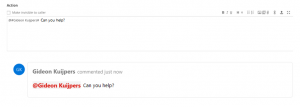
2. Tagging a colleague
Another thing we improved, is the improvement of communicating more efficiently between the service desk and the developers.
From now on, it’s possible to tag a colleague in Azure DevOps. This can be done through the action field in a ticket. Now you can directly tag a colleague from TOPdesk in Azure DevOps, which makes it a lot easier to ask for their feedback.
3. Improvement of error management
The last improvement on this list is to simplify managing the link between TOPdesk and Azure DevOps we elaborated the notifications of error more clearly. Additionally, we added various knowledge base items to our support portal.
Questions about the integration?
Do you have questions about our TOPdesk and Azure DevOps integration or are you interested in this integration? Feel free to contact us via info@delta-n.nl, we will arrange for one of our specialists to set up a (virtual) meeting.


